To share a Cloud9 workspace with your teacher, click the Share button:
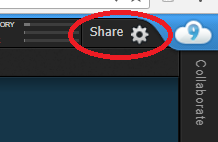
From the next screen, type in my school email and make sure I have read-write (“RW”) access:
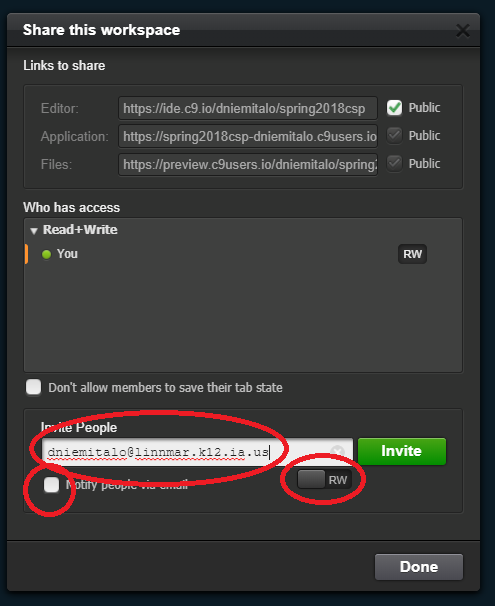
You can see my email above. Do not notify me by email. Do verify that I show up in the list above (“who has access”) as a Read + Write user when you finish.
This step is required, because I need to able to run your project and view the database. Those are not possible without RW access.