Before you can write a program, you need to create a project.
From the start screen click Create New Project.
Click “New” when you get this screen:
(My screen shows 1.8 (java version “1.8.0_102”) but yours will be blank. You need to get a Java version to show up.
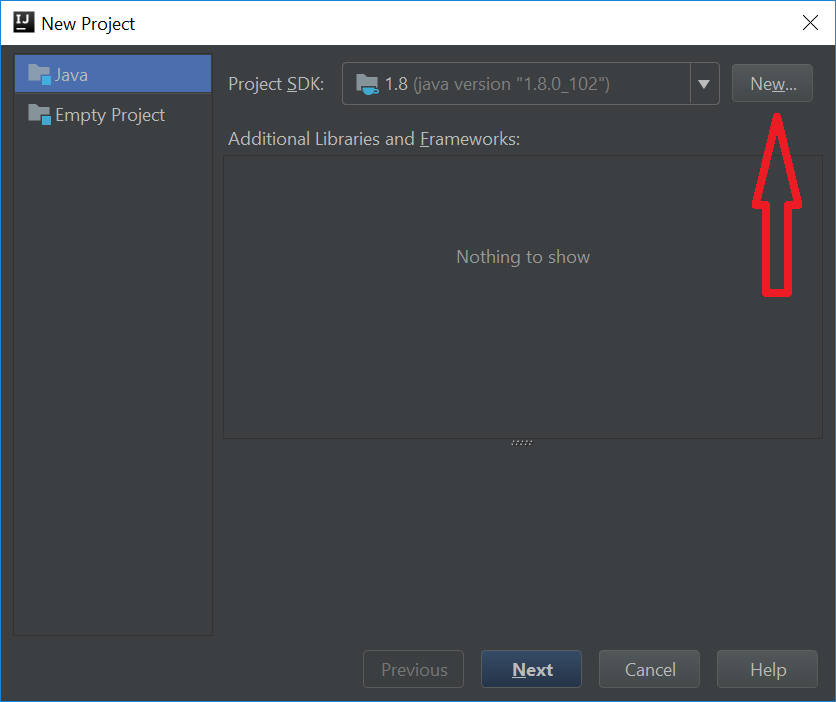
You need to browse through the computer’s drive to find the Java JDK directory. The following screenshot shows a typical jdk path:
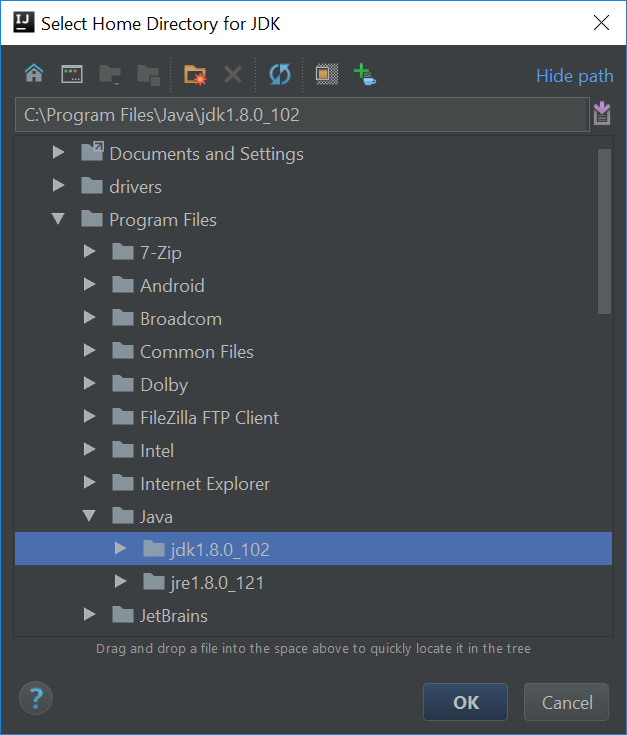
Click the “Next” button.
On the next screen, check “Create project from template” so the command line template is highlighted.
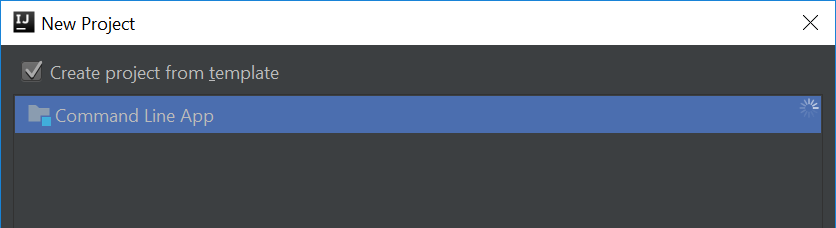
Click Next.
Enter a project name and select a project location where the files will be stored.
Pay attention to the project location, or you will have trouble finding your files. Avoid working on the “O” drive. Instead, work on the local C drive and back up your work on the O drive, or elsewhere, such as Google Drive.
Click Finish.